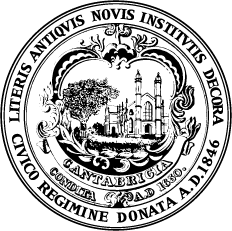Tips for an Effective Remote Interview
Remote interviews have become more common as a part of the interview process at the City of Cambridge. Most of these interviews will take place through communication platforms like Microsoft Teams or Zoom. We recognize that this may be an unfamiliar interviewing method for many - below is information on logistics and tips to help you have a seamless remote interview!
If you have any inquiries regarding your upcoming interview, don't hesitate to reach out for clarification or should you need to request an accommodation.
Logistics:
- When your interview begins, the facilitator will introduce the panelists and provide you an outline of the interview process, including the allotted time.
- At the interview's conclusion, the panel will set aside time for you to ask any questions you may have.
Speaking Protocol Tips:
- Ensure that your microphone is muted when you are not speaking to prevent any background noise from interfering with the speaker.
- Stay attentive to potential lags or glitches during the virtual interview. If such instances occur, don't hesitate to request the individual who was speaking to repeat themselves.
Test your equipment ahead of time:
- If you’ll be joining your interview on a platform you’ve never used before, make sure to familiarize yourself with the platform ahead of time so you feel prepared and confident.
- Test your internet connection before your interview.
- Test your audio and video ahead of time.
- Use a microphone/headset, if possible, for clearer audio and to minimize noise distractions.
Eliminate distractions:
- Use a computer instead of a phone (when possible).
- Find a quiet space where you will not be interrupted.
- Aim to find a space with the least amount of clutter in the background.
Check your lighting:
- Find a space with good lighting (such as facing in front of a window).
- If you have a desk light, position it towards your face so you’re clearly visible.
Show up for success (be poised and professional):
Interviewing through a remote platform like video or phone limits the ability to communicate through body language and (sometimes) be as engaged as you would be in an in-person interview. It’s important to present yourself in a poised and professional manner. Below are some suggestions.
- Consider your non-verbal communication (body language, eye contact, hand movements, etc.).
- Be engaged, focused, and present; this shows the interview team that you're interested in the position and learning more about the company. It is helpful to take notes during your interview and jot down the interview questions being asked so you can refer to the questions.
- Dress for success. Remote interviews should be treated as a formal in-person interview and so it is best to dress professionally. If you are unsure, business casual is usually appropriate.