Printing
Remote Printing
Printing from your computer, laptop or mobile device is available through the Cambridge Public Library’s remote printing service.
- Print up to 25 pages per day, free of charge.
- Additional pages: $0.15 each
- Documents will be printed in black-and-white, single-sided, on 8.5” x 11” paper.
Acceptable Use
Your use of the Library’s remote printing must comply with all Library policies, including the Behavior Policy and Computer Use Policy. Illegal activity is strictly prohibited and will result in the loss of library privileges and possible criminal prosecution.
Instructions
Step 1: On the Remote Printing website, log in with your library card number and password/PIN.

Step 2: Select and upload the documents you want to print from your computer, laptop or mobile device. Your documents will only remain on the secure remote printing website for 7 days, after which they will be deleted automatically.
Click on “Select a file to upload.”
Click on the name of the file and then click “Open.”
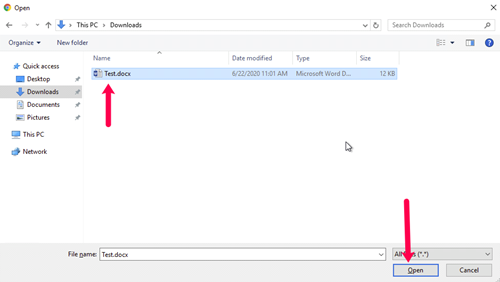
Click the blue “Upload” button on the right side of the screen.
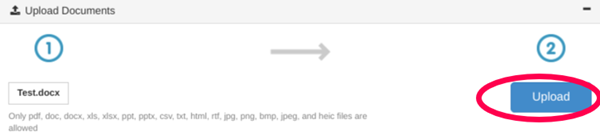
Look for the “File uploaded successfully!” message in green.
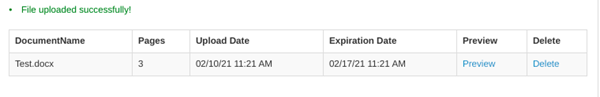
Step 3: Locate a print release station at the library during our service hours to print your documents.