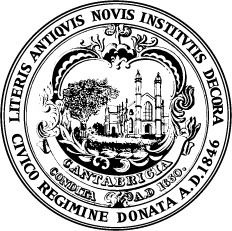Use a Computer in the Library
Use a Computer in the Library
- Public internet computers are available at all locations. Computer users agree to abide by the Computer and Internet Use Policy.
- Use your library card to sign on to the computers.
- If you don’t have a library card, please see library staff about getting a library card.
- Using another person’s library card is not allowed.
- Computer sessions are 1 hour.
- The maximum time per person per day is 3 hours.
- Only one person may use a computer at a time.
- Food and drink are not allowed near computers.
- You must not modify library computers. For example, installing software or hardware or removing privacy screens are not allowed.
- Some library computers are designated for catalog and database access. Use of these computers may be time-limited when others are waiting.
- Reasonable accommodations may be made for persons with disabilities.
 Print & Scan Documents
Print & Scan Documents
Print at the Library
- Printing is available at all locations.
- Print wirelessly by uploading a print job at camb.ma/printcpl and retrieving your printouts from a wireless printing station (available at all Library locations). A card is required for remote printing.
- You can print up to 25 pages for free each day. Additional pages are $.15 each; cash payment only.
Scan Documents
- Scanners are available at all locations.
- Scan documents to printer, email, or USB drive.
- Use of scanners may be time-limited when others are waiting.
Connect to Wi-Fi:
- Wi-Fi users agree to abide by the Computer and Internet Use Policy.
- Our Wi-Fi network is named “Cambridge Public Internet.”
- You do not need a library card or password to connect to library Wi-Fi.
 Assistive Technology
Assistive Technology
- The Main Library and Central Square Branch offer a desktop video magnifier.
- The Main Library offers a Braille embosser. Please call the Q&A desk at 617-349-4041 for access.
- All Library Desktop PCs are equipped with JAWS (Job Access With Speech) assistive technology software that can read text to you.
- Please check out our Accessibility Services page for more information on assistive technology and other services offered at the Library.
 Takeout Technology
Takeout Technology
The Cambridge Public Library has a variety of technology available to borrow for a two-week loan period with two automatic renewals if no one is waiting.
-
Call to request a device. Have your library card number ready.
Main Library: 617-349-4425 Boudreau Branch: 617-349-4017 Central Square Branch: 617-349-4010 Collins Branch: 617-349-4021 O'Connell Branch: 617-349-4019 O'Neill Branch: 617-349-4023 Valente Branch: 617-349-4015 - When your requested item is ready for pickup, we will call you and hold the item for 5 open days. You can pickup during our current service hours.
- Return your device to a service desk during our service hours. Takeout Technology must be returned to the same location you picked up the item.
Takeout Technology Items
| Item | Location | Description |
|---|---|---|
| Chromebook | All Library Locations | Simple laptop computers to check email, watch streaming video, take online classes and more. You will need internet access to use a Chromebook. |
| Mobile Hotspot | All Library Locations | Simple devices that provide a wireless internet connection (Wi-Fi). |
| Chromebook with Built-In Hotspot | All Library Locations | Simple laptop computer with a mobile hotspot built-in to connect to a wireless internet connection (Wi-Fi) or to a data network. |
| Portable DVD Player | All Library Locations | Portable DVD player with its own mini screen. |
| GoPro Camera | Main Library |
A small, rugged, digital camera designed for capturing immersive action shots and video. |
| Phone/Device Chargers | All Library Locations | In-library use only. |
| Laptop Chargers | All Library Locations | In-library use only. |
| Portable Magnifier | All Library Locations | In-library use only. |