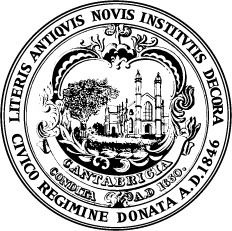Here is some important information from the Cambridge Public Health Department on at-home COVID-19 tests.
Where to Get At-Home COVID-19 Tests
-
You can now order three free rounds of at-home tests through the federal government. The tests are delivered through the mail. Each order now includes eight tests. Order here. You do not need to enter any health insurance information.
-
You can purchase tests at local retailers and pharmacies in-person or online.
-
You can also get at-home tests for free at local pharmacies through your health insurance plan. Health insurance covers eight at-home tests per month for each person on your plan. Some insurance plans allow you to use your insurance card to pick up tests at a pharmacy for free. Other insurance plans will pay you back if you buy at-home tests.
Test’s Expiration Dates Have Been Extended
At-home tests have an expiration date, located on the outside package. However, many expiration dates have been extended through the Food and Drug Administration (FDA). To check for a new extended date, you can search the FDA’s List of Authorized At-Home OTC COVID-19 Diagnostic Tests.
If you find your test is still expired even with the extended date, do not use it. It could give an inaccurate or false test result.
How to Use At-Home Tests
Beginning Directions
-
Each brand of test has a different set of directions so it’s important to follow them. If you lose the directions, you can find a copy in the “Manufacturer and Test Name (Links to Instructions for Use)” column in the chart under the FDA’s List of Authorized At-Home OTC COVID-19 Diagnostic Tests.
-
Check the test’s expiration date. See the section above on expiration dates for more information.
-
Make sure you have a timer (phone, kitchen timer).
-
Clean a flat surface where you can perform your test.
-
Wash your hands.
-
Make sure your kit has all the items needed. Some packages have materials for two tests while others only have one.
-
Do not use the test if damaged.
-
Open materials (like testing packets) only when you are ready to test.
Viewing Test Results and Next Steps
-
Please note: Test results may only show for a certain amount of time. See test directions for details.
-
Be sure to read the instructions to understand the test results. Positive means you test positive for the virus and negative means you do not.
-
If you test positive, stay home for 5 days. Learn more at the Centers for Disease Control and Prevention (CDC). Also check Cambridge Public Health Department’s Isolation and Quarantine Guidance.
-
If you test negative but are worried that you are actually positive, take another test 24 to 48 hours later. More than one negative result makes it more likely that you do not have COVID-19.
-
After getting test results, throw away your test materials. Do not reuse the materials.
-
Keep instructions if there is a second unused test.
Videos on How to Use At-Home Tests
Each brand has different instructions, so be sure to follow the instructions in your test packet. Below are videos that show some general instructions and a few brand specific directions on at-home tests.